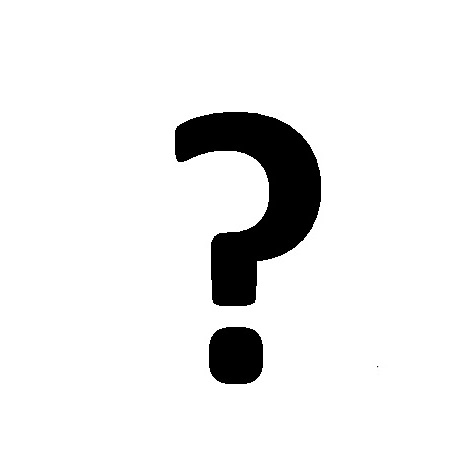Landmark Lighting D20R2-06/99 manuals
Owner’s manuals and user’s guides for Unknown Landmark Lighting D20R2-06/99.
We providing 1 pdf manuals Landmark Lighting D20R2-06/99 for download free by document types: User Manual

Landmark lighting D20R2-06/99 User Manual (120 pages)
Brand: Landmark-lighting | Category: Unknown | Size: 0.69 MB |

Table of contents
Contents
3
Comments
8
Profiles
26
TMON for DB2
27
Security
28
USER NAME
33
PASSWORD
35
PROFILE NAME
35
DESCRIPTION
38
FUNCTION
38
SECONDARY
39
TYPE VALUES
39
JUMP=code
83
PRIMARY TMP
94
Product Support
100
Landmark
101
. You also can
103
Proactive
108
Submitting an
108
Processors
109
Characters
113